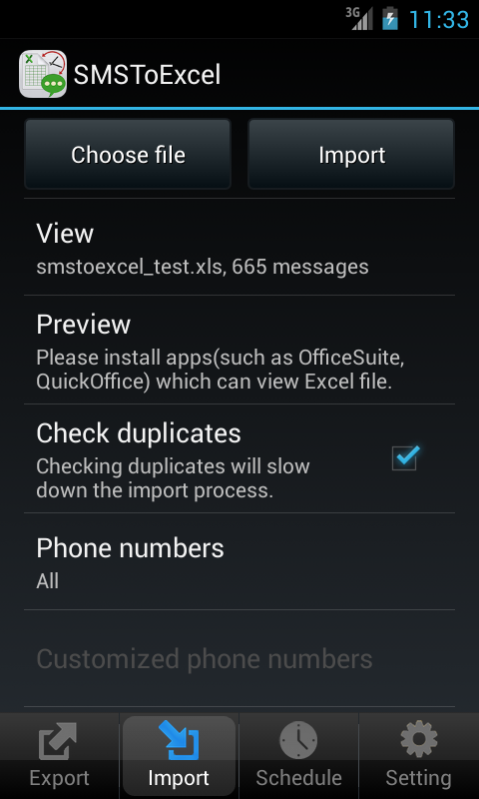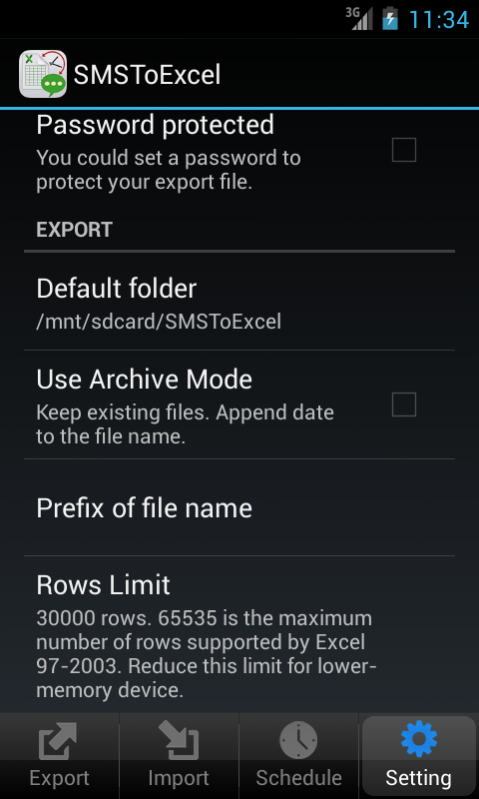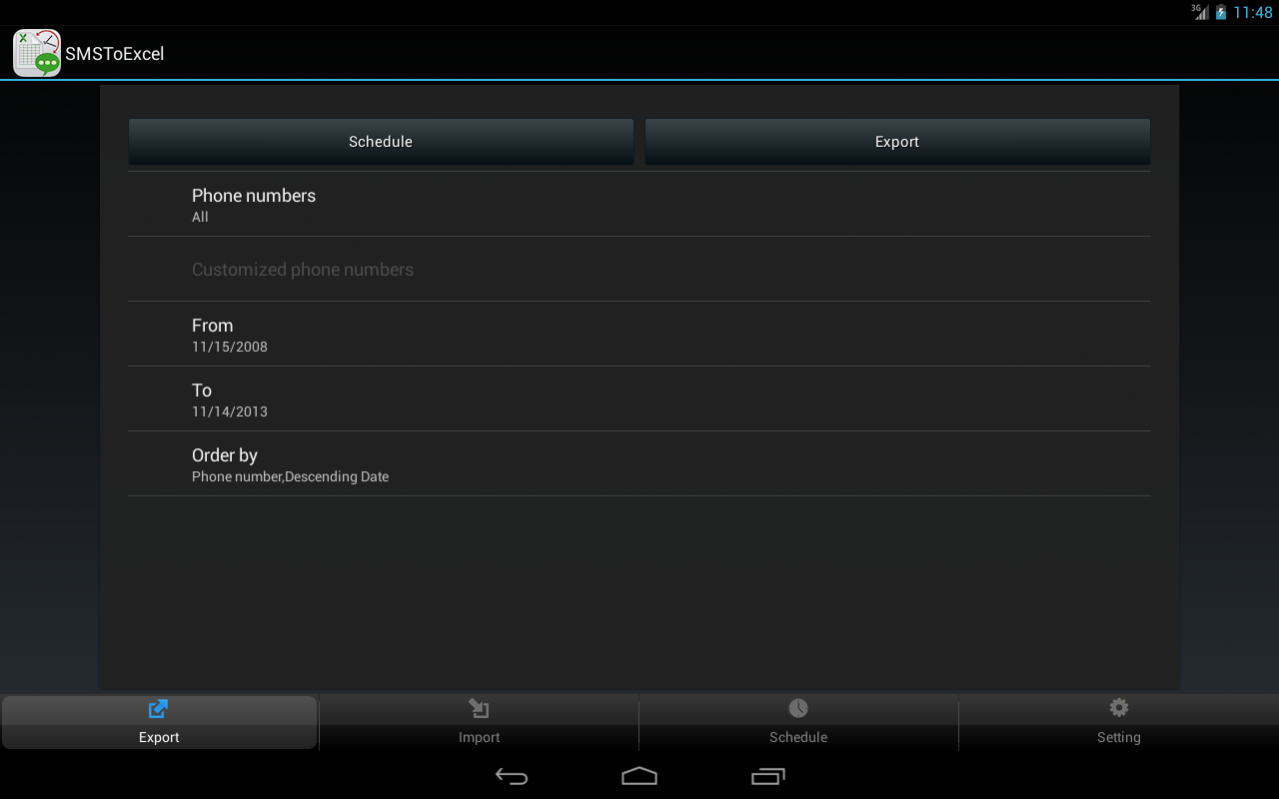SMSToExcel Backup SMS in Excel 1.2.12
Free Version
Publisher Description
SMSToExcel is a simple way to backup and restore your phone’s text messages. you can view your text messages in any Excel-compatible application, such as OfficeSuite, QuickOffice or Kingsoft Office on the phone/tablet. or MS Excel, OpenOffice.org, or Numbers on the computer.
- Backup SMS Messages in Excel 97-2003 format.
- Choose a scheduled time to automatically backup.
- Option to backup only the messages sent to/from the person in your phone’s contacts list.
- Delete SMS Messages in your phone.
- Upload the backup files to Dropbox/Google Drive and download backup files from Dropbox/Google Drive.
- Password protect your backup files.
- Support 60000+ messages. Excel 97-2003 spreadsheet has a row limit of 65535. If your phone has more than 65535 messages, the app can export them into multiple files.
- View all messages or conversations in an Excel file.
Please note that this app does not support MMS (Picture/Audio/Video) messages.
This app provides same features as Pro version except advertisements. It requires the Internet permissions to display the Ads. If you do not want ads you can buy the pro version from the Market.
For those phones with inbuilt storage the default backup location will probably be the internal storage card, If you want to store the files on external storage card, please change the default export folder in the app’s setting page.
If you forgot the password of your file. sorry we have no ability to help you recover it. so please keep your password safe.
Keywords: excel text message messages sms backup restore export import sms2excel schedule view print secure
Twitter: https://www.twitter.com/samappcares
Email: support@samapp.com
About SMSToExcel Backup SMS in Excel
SMSToExcel Backup SMS in Excel is a free app for Android published in the System Maintenance list of apps, part of System Utilities.
The company that develops SMSToExcel Backup SMS in Excel is samapp. The latest version released by its developer is 1.2.12. This app was rated by 1 users of our site and has an average rating of 2.0.
To install SMSToExcel Backup SMS in Excel on your Android device, just click the green Continue To App button above to start the installation process. The app is listed on our website since 2018-01-03 and was downloaded 135 times. We have already checked if the download link is safe, however for your own protection we recommend that you scan the downloaded app with your antivirus. Your antivirus may detect the SMSToExcel Backup SMS in Excel as malware as malware if the download link to com.samapp.backupsms.backupsmslite is broken.
How to install SMSToExcel Backup SMS in Excel on your Android device:
- Click on the Continue To App button on our website. This will redirect you to Google Play.
- Once the SMSToExcel Backup SMS in Excel is shown in the Google Play listing of your Android device, you can start its download and installation. Tap on the Install button located below the search bar and to the right of the app icon.
- A pop-up window with the permissions required by SMSToExcel Backup SMS in Excel will be shown. Click on Accept to continue the process.
- SMSToExcel Backup SMS in Excel will be downloaded onto your device, displaying a progress. Once the download completes, the installation will start and you'll get a notification after the installation is finished.